9 Tips for Using AI for Learning (and Fun!)
These innovative, AI-driven activities will help you engage students across grade levels and subject areas.
Your content has been saved!
Go to My Saved Content.Artificial intelligence (AI) tools exploded onto the scene in the last school year. From textbots like ChatGPT to image-generating platforms like Stable Diffusion—and the dozens of AI products marketed specifically to teachers—it’s difficult to keep track of what’s out there.
Even harder is finding the time to evaluate which of these tools are actually useful.
Many teachers have found AI tools that can help organize their lesson plans and save time. But when it comes to getting students to engage with AI tools, teachers might feel a bit more hesitant. After all, many AI platforms simply output a response with no information as to how they got there—and “students don’t need an answer; they need help with the process,” writes teacher and IT integration coach Vicki Davis.
What does seem clear is that AI is here to stay, and today’s students will enter a world where they’ll be expected to engage with it. So it is critical for students to understand the capabilities—and limitations—of AI tools, even as those capabilities rapidly evolve. With teachers’ help, students can learn not to rely on AI, but rather to use it in a responsible way that supports their learning process, and teachers can request transparency and accountability whenever students use these tools on their own.
Teachers are already integrating AI into the classroom in fun, engaging, and academically rich ways—by having students fact-check ChatGPT’s responses, for instance, or by using AI images as writing prompts in English or discussion starters in history class.
Here are nine AI-based lesson ideas to try across different grade levels and subject areas.
ELEMENTARY SCHOOL
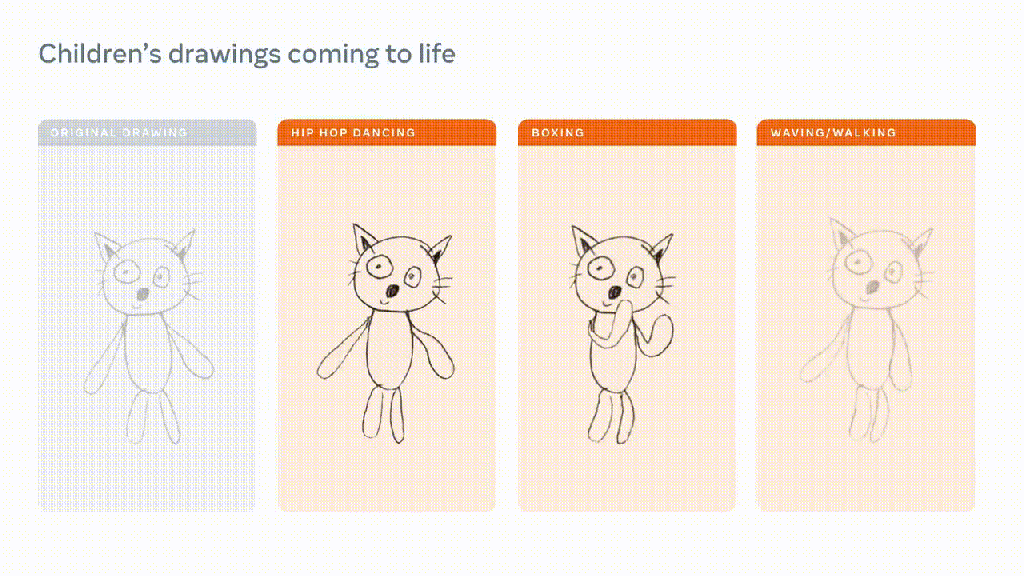
1. Bring Student Drawings to Life: Young kids love to sketch, and AI can animate their sketches—and introduce them to the power of the technology in the process. During a presentation at the 2023 conference of the International Society for Technology in Education (ISTE), learning coach Doug Sanders encouraged teachers to check out the tool from Meta AI Research. Simply take a photo of a student’s latest sketch and upload it to the site, and the AI can quickly have it perform dozens of different actions—walking, dancing, throwing out some boxing jabs, and more.
Encourage students to craft a story around the animations. Why, for example, is their drawing running wildly across the room? What is it running from? For the tool to work, the drawing must be vaguely humanoid, so be sure to guide students toward drawing humanlike figures.
2. Use AI-Generated Images as Writing Prompts: Teacher Lori Brenneise recommends using images as prompts to help students develop their creative writing skills. Today, finding the perfect image is as easy as using one of many free high-quality image generators, like , , , or . Simply type in a prompt that you think could elicit good storytelling—like “goat eating cake while on a surfboard”—and project the resulting image during class.
Brenneise asks students to write about what the image makes them see, hear, touch, smell, and taste. From there, students can dig deeper and spend some time writing the image’s backstory. (How did a goat get to the beach in the first place?) To better connect this activity to content learning, ask students to include recent vocabulary words in their writing—or prompt the AI to include relevant concepts in the image itself, like “fossils,” “crystals,” or “migration.”
3. Use AI Responses to Spur Scientific Thinking: AI language models typically do a decent job of answering basic questions about science. But their accuracy rate is far from 100 percent, which can be a good way to engage elementary students in critical thinking.
In a full-class session, teachers can pull up and ask students what questions they have related to the current unit. For example, if a student is still confused about cloud formation, the teacher could prompt ChatGPT: “Please explain how clouds form to a third-grade audience.” Next, the class can dissect ChatGPT’s response as a group with questions like “What did it leave out? What are people still confused about? And what parts of the answer might not be accurate?”
To investigate further, encourage students to spend time searching through class resources or reputable online sources to confirm or deny ChatGPT’s scientific claims. “By allowing students the opportunity to assess the products that AI generates, we can prompt their learning and their development of critical thinking skills,” writes educator Sunaina Sharma.
MIDDLE SCHOOL
4. Find the Faults in AI-Generated Historical Images: AI image generators can help students envision what historical scenes—like the signing of the Constitution or Lincoln’s Gettysburg Address—might have looked like, suggested educational technologist and history educator James Beeghley at this year’s ISTE conference. But Beeghley noted that these images are likely to be full of inaccuracies.
Unreliable AI images can be a great jumping-off point for a fun history class activity. On the class screen, pull up an AI image generator like Bing’s image creator, Craiyon, or Canva, and type in a prompt related to the time period you’re covering in class, like “Sacagawea guiding Lewis and Clark”; then switch the “style” setting to “photograph” for maximum realism. (Since AI image platforms can take a couple of minutes to produce an output, try doing this before class.)
Ask students to analyze the output using what they’ve already learned or have them do additional research to identify elements of the image that have no basis in reality—like anachronistic clothing or technology or a biased presentation of particular groups.
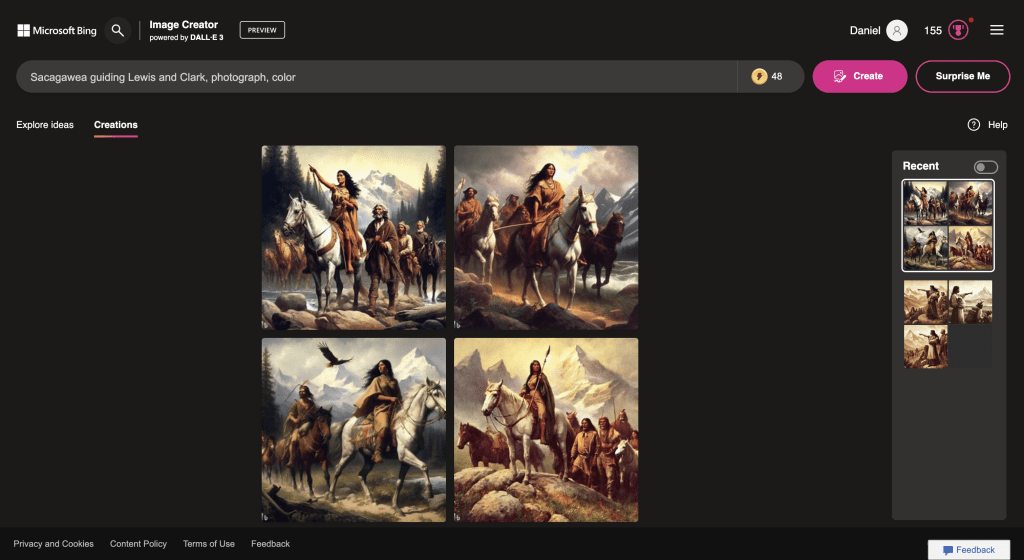
5. Use AI Math Tools to See All Sides of a Problem: Many math teachers know—and curse—the name , a powerful AI-based app that can scan and solve a math problem from a photograph. But there are ways to use Photomath to engage students in deeper learning, according to Valerie Bennett, an assistant professor of STEM education curriculum and instruction at Clark Atlanta University.
One option is to have students compare their approach to solving problems with an AI approach, Bennett . Teachers can give students a set of problems and ask them to use pen and paper to solve them first, before feeding the problems into Photomath. Because Photomath runs through the steps to reaching a solution, Bennett said, students can contrast the tool’s process—and results—with their own.
“Did the platforms come up with different answers? Different methods? Which is most efficient?” Answering these questions will help students think more deeply about different approaches to solving problems and help them refine their own methods.
6. Learn About Voice From ChatGPT’s Imitations of Famous Authors: Help students better understand the concept of voice in writing, and how well-known writers cultivate one, by asking ChatGPT to attempt to imitate authors’ styles.
For example, ask ChatGPT to write two poems about your school’s mascot in the style of Shakespeare and Maya Angelou or two speeches about the impact of climate change by Abraham Lincoln and Martin Luther King Jr. Ask students to contrast ChatGPT’s imitations of various authors and dissect the ways that word choice, narrative techniques, or literary devices like alliteration are used by specific writers to help craft a distinct voice. You can also challenge students to find any stylistic choices in the output that the original author probably �ɴdzܱ����’t have made.
Similarly, you can have students contrast a ChatGPT-generated “rousing, 272-word speech in the style of Abraham Lincoln about the lives lost on the battlefield” with the genuine Gettysburg Address. The AI’s imitation, in most cases, will be much less impactful than the real author or speaker, and you can ask students to identify the literary techniques that made the original piece so masterful (and ChatGPT’s version so “meh”).
HIGH SCHOOL
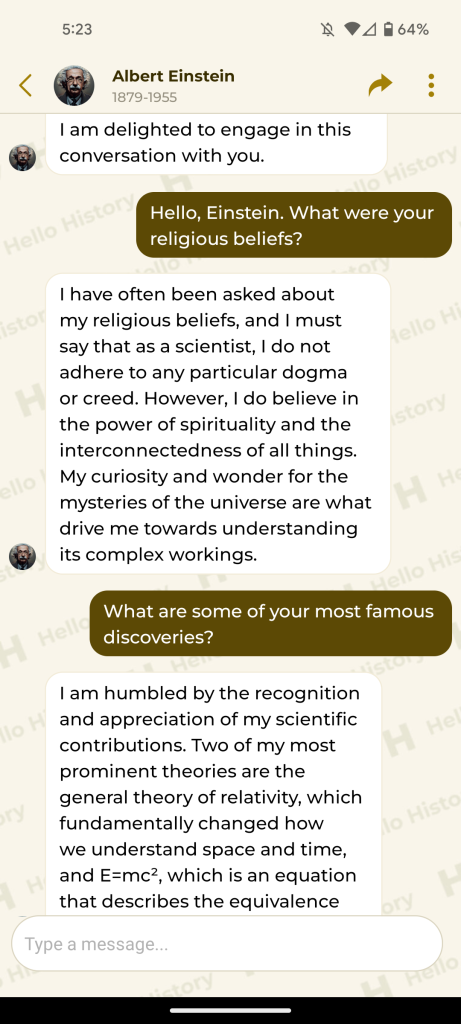
7. Chat With Historical Figures: To resurrect dead historical figures and attempt to approximate what they might have said in conversation, educational technology professor Maureen Yoder encouraged teachers to check out during a presentation at 2023’s ISTE conference.
The ChatGPT-powered app lets you chat with dozens of historical figures, from Cleopatra to Einstein. Hello History is free but has a 20-message daily limit, so try using ChatGPT itself for longer conversations. Have students prompt it: “For the rest of this conversation, role-play as [historical figure],” then ask it a variety of questions.
You can expect the outputs to be full of inaccuracies—either outright biographical mistakes or misrepresentations about what the historical figure really believed. Challenge students to take what the chatbot says and analyze it carefully. What did the AI get right and wrong about the figure’s life and beliefs? They can answer this based on what they’ve already learned in the class or perform independent research to verify ChatGPT’s claims.
8. Speak With AI in a Foreign Language: When learning a new language, students might feel self-conscious about making mistakes and avoid practicing as much as they should. But many language learners are turning to AI chatbots for help, , since “a chatbot won’t judge you” and “you can speak about things that are interesting to you.” According to the BBC, that these chatbots can also be useful for “vocabulary development, grammar and other language skills, especially when they offer corrective feedback.”
Language teachers can have students carry out a conversation with ChatGPT. Start with a prompt like “I want to practice my Spanish. Can you speak to me in Spanish at a ninth-grade level, with short sentences?” There are also AI chatbots specifically for language learning, like and , which both have free versions; these can be adjusted to various levels of fluency and offer text and audio conversation options. Teachers can ask students to interact with these language platforms at home and print out the results as homework or try chatting with them during an in-class session.
9. Ask Students to Grade ChatGPT’s Writing: Many students’ biggest temptation is letting ChatGPT write their essays. One fun and engaging way for teachers to work around that desire is… to sometimes let students do exactly that. Instead of assigning students an essay analyzing Of Mice and Men, have students type that essay’s prompt into ChatGPT instead.
Then, have students take on the role of the teacher: “In groups, students should collaboratively read the ChatGPT response and assess it using a rubric that the teacher has provided for them,” suggests Sharma. Have students mark up ChatGPT’s response and come up with constructive feedback that they can deliver in their next prompt. (For example, “Your paragraphs lack topic sentences. Try again.”) By taking on the role of an editor, students can actively develop a better understanding of what makes an essay successful.
