6 Tech Strategies to Create Stronger Readers
Tools and strategies to motivate reluctant readers, facilitate deeper comprehension, and level the playing field among students of differing abilities.
Your content has been saved!
Go to My Saved Content.Compared with reading digitally, reading in print may give students an edge when it comes to comprehension and understanding, . After all, reading on our laptops or phones introduces layers of distraction—messaging apps, video players, advertisements, and comment sections, for example—and much of what we see online is , as opposed to absorbed deeply like a book. (If you find yourself fighting the urge to skip directly to the tips below, you’re not alone.)
Studies also suggest that we comprehend less when we and when we don’t slow down and deploy like highlighting, posing questions, and taking notes.
But that’s not quite the whole story. Digital books can be powerful literacy tools as well, , especially when they come with embedded tools that aid comprehension, like dictionaries and text-to-speech features, or when they use motion and sound to enhance the story in ways that increase engagement and deepen understanding.
Technology can also facilitate social learning activities like shared annotation; peer-to-peer discussion; and communal, video-based book reviews. Sometimes, of course, the best lessons feature both paper and digital formats, as students shift back and forth to play to the strengths of each medium. In short, when used correctly, tech can help create readers with strong comprehension and analysis skills.
We collected a handful of the best classroom strategies to boost literacy skills, differentiate your instruction, and promote a love of the printed word.
1. Use blended learning to drive motivation. To help her class digest and better enjoy the novels they read for class, high school English teacher Shelby Scoffield has students separate into small groups and choose a book together. In class, she uses a blended station rotation model where students rotate group activities, annotating text to identify main ideas, creating character profiles, developing plot timelines, and uploading their own video reviews using Flipgrid. Not all activities make use of technology, but they’re a regular option: “Allowing my students to pick from a variety of task options creates student buy-in and valuable opportunities for academic growth,” she writes.
Library specialist Flordeliza L. Cadiz Marks directs middle school students to the podcast with episodes centered around what other kids think of particular titles. Marks and other teachers also use video tools to create book trailers and add student book reviews to class social media pages, where parents can see them too. The goal is to create the right kind of peer pressure that comes when multiple students get excited by the same titles. “Listening to what other students are saying about a particular chapter book prompts them to borrow the book and read it as best they can,” she says.
2. Try ear reading to prod reluctant readers. According to elementary school librarian Kimberly Rues, “a quality audiobook is one of the most effective tools in my librarian toolbox.” Students who struggle with reading, or who don’t enjoy it at first, can more easily follow along with the printed book while building both comprehension and reading fluency.
That practice, called ear reading, has proven benefits for students learning or struggling to read. that listening to an audiobook offers similar comprehension as print reading—stimulating the same cognitive parts of the brain. A showed that a group of students with dyslexia who listened to audiobooks showed improved reading accuracy, among other academic benefits, compared with peers who read print books.
Reading isn’t just decoding symbols with our eyes, Rues writes. It also involves “visualizing, inferring, predicting, and connecting with the text in some way. When a child struggles to decode, the rest of the process erodes very quickly.” Audiobooks bridge that gap, helping students to decode while they listen and to build reading skills they’ll use the next time they pick up a printed book to read independently.
3. Level reading passages using artificial intelligence. Students in high school teacher Kristen Starnes’s social studies classes read at many different levels—and her class includes some students with specialized IEPs. But they’re all responsible for learning the same concepts.
To make it easier for all students to keep pace, she swears by AI text levelers, such as and . In less than a minute, the tools can transform a challenging passage into language tailored to any grade level from two through 11 and attach handy vocabulary lists and multiple choice questions to gauge comprehension. “I see it very much as a way to free up time and energy that used to just be sucked up trying to find readings and sources,” Starnes says.
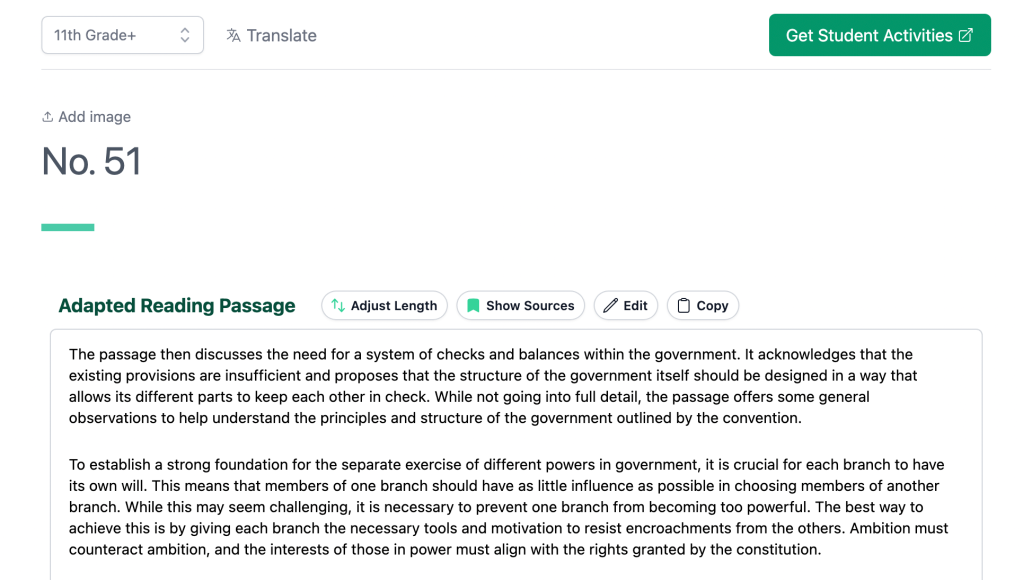
These tools, and others like them, can also be used to translate materials from one language to another—ideal for multilingual learners, writes educator Tan Huynh, who often uses AI to generate mentor texts, a task that previously took him hours to fine-tune. “Fortunately with AI, that time is reduced to mere seconds,” he explains. There is a downside: Passages run through AI are often shortened and truncated, as essential details are left out in favor of brevity.
4. Increase comprehension with (collaborative) annotation tools. One of the best ways to engage with text is by marking it up, reading specialist . By interacting directly with the text, students are engaging in a kind of conversation, learning “to create an internal dialogue with the text.” To set students up for the activity, model the behavior, reading passages while asking questions, rereading areas that cause confusion, and identifying important concepts, says English teacher Mackensi Crenshaw.
Middle school language arts teacher Frank Ward uses Chrome extension to annotate with his class. The tool saves files and webpages to a cloud-based library and allows students to annotate them either individually or collaboratively. Likewise, the free, open-source tool lets users mark up texts publicly, with edits viewable by anyone, or privately (e.g., just a class).
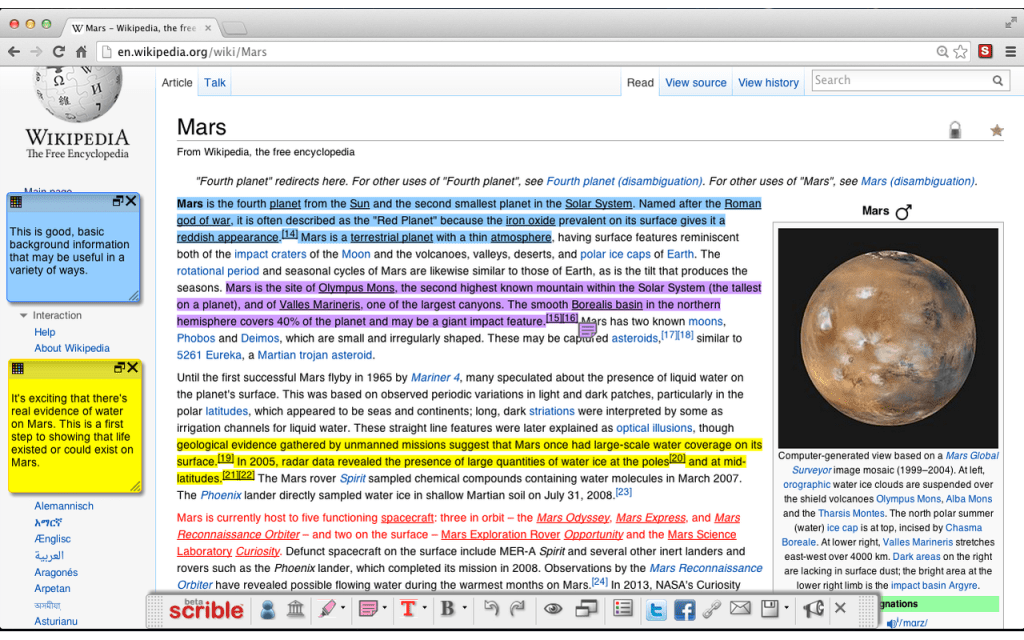
Before asking students to annotate a text, high school English teacher Lauren Gehr hands out guided analysis prompts—e.g., write two extended comments and pose one question. After students finish annotating on Google Docs, they might analyze a different class’s responses to the same prompt “to find inspiration, discover similarities, or ask questions,” writes Gehr. “At the end, students had a collection of annotations that showed several different processes of reading a text.”
5. Help students deconstruct reading habits. When reading digitally, our eyes may not always move in the same ways, explains educator Jennifer Wood. Eye-tracking research on digital reading habits shows that we sometimes scan from left to right before scanning vertically for points of interest, making what’s known as an “.” Websites with less text can draw eyes in a Z-pattern. Both approaches may indicate skimming, leaping ahead in the text, or taking in less information.
Wood suggests introducing these patterns to students and asking them to read a webpage to see where their eyes are drawn and “to discuss how the text on the page impacts what they notice.” Write a word or concept on the board, and ask students to keep it in mind while they reread the text independently. Afterward, you can reflect as a class on what students have learned about their digital reading habits.
Eye movements aside, good digital literacy is just good literacy in general. Former educator Devin Hess that his students still need to break down complicated texts, identify key ideas, and formulate arguments regardless of whether they’re reading in print or digital.
Many of his lessons are adaptations of standard reading comprehension lessons modified to take advantage of collaborative tools like Google Docs. He describes to MindShift a “Headings and Highlight” lesson where students read a text on their own and highlight unfamiliar concepts and vocabulary. Then they pair up to discuss key ideas. Later, students summarize a portion of the text into a four-word header on their own and compare it with their partner’s effort.
One final tip: Not every student needs their own computer, who has worked with Hess. Instead, ask pairs to share a computer when discussing a digital text to encourage more robust interaction and less isolated reading.
6. Scaffold reading with assistive learning tools. Some students may need a broader range of accessibility tools. Research into assistive technology, particularly text-to-speech tools, the way students with disabilities feel about reading and school, along with their perceptions as independent learners.
Literacy expert Jessica Hamman suggests text-to-speech reader , which reads websites and other digital materials aloud. (, the free , and .)
Simple tricks like turning on video captions can benefit all students, by tying together reading and listening comprehension, writes special education expert Jennifer Sullivan. “It is crucial for students who are hard of hearing and can ,” she explains.
Students of any level may also benefit from the use of visual timers, which count down how much time they have to complete a task and may particularly help those with executive functioning challenges. Teachers can place a physical clock or project one on a whiteboard. “Students may become anxious when a teacher says, ‘You have 10 minutes left to work on this test,’” Sullivan says. By contrast, using a timer can “help students prepare for transitions and ease test anxiety, as they are able to see at a glance how much time is left.”
